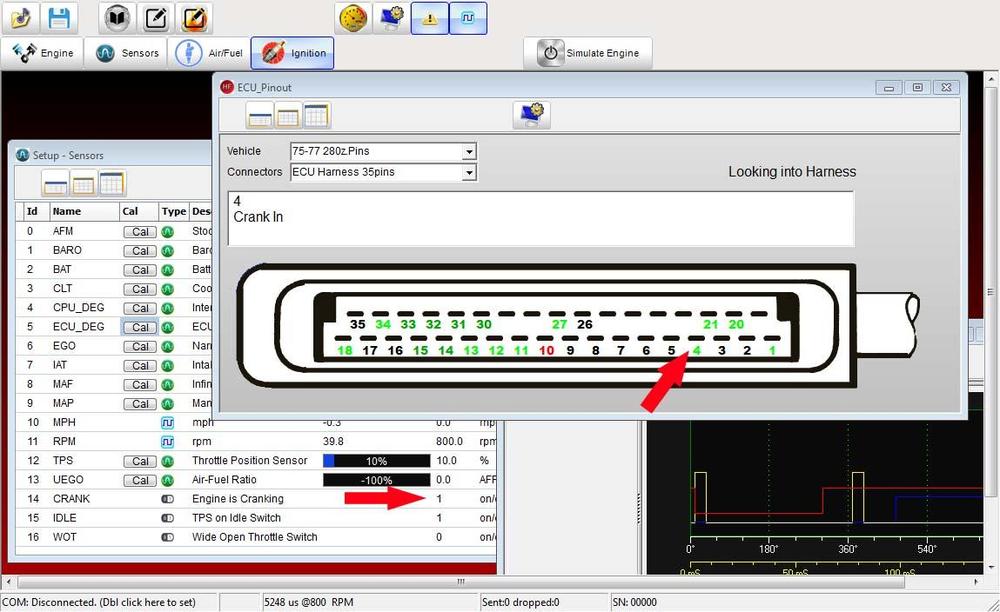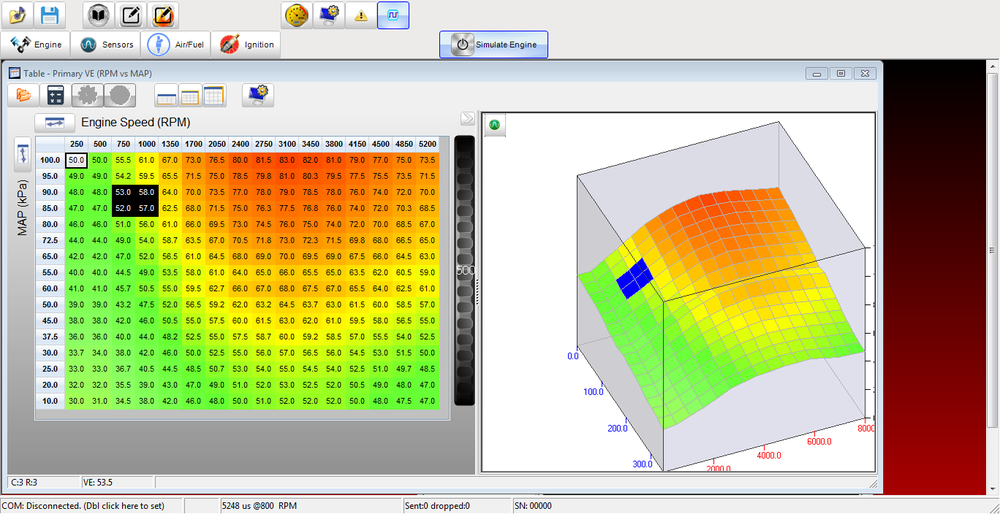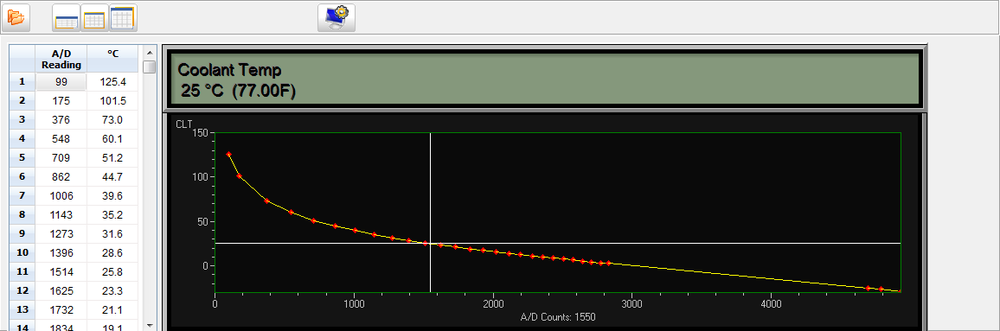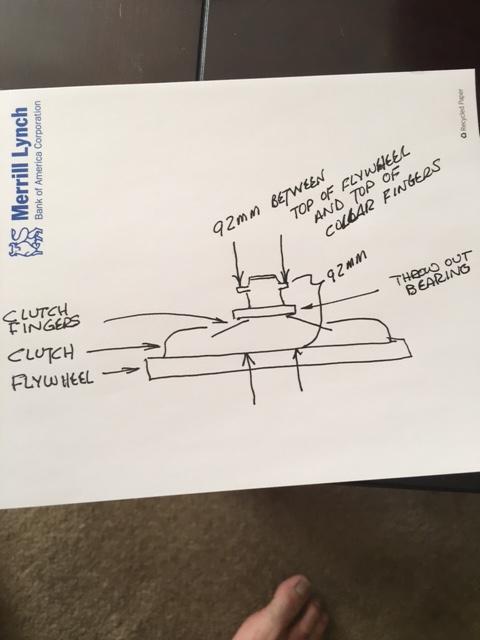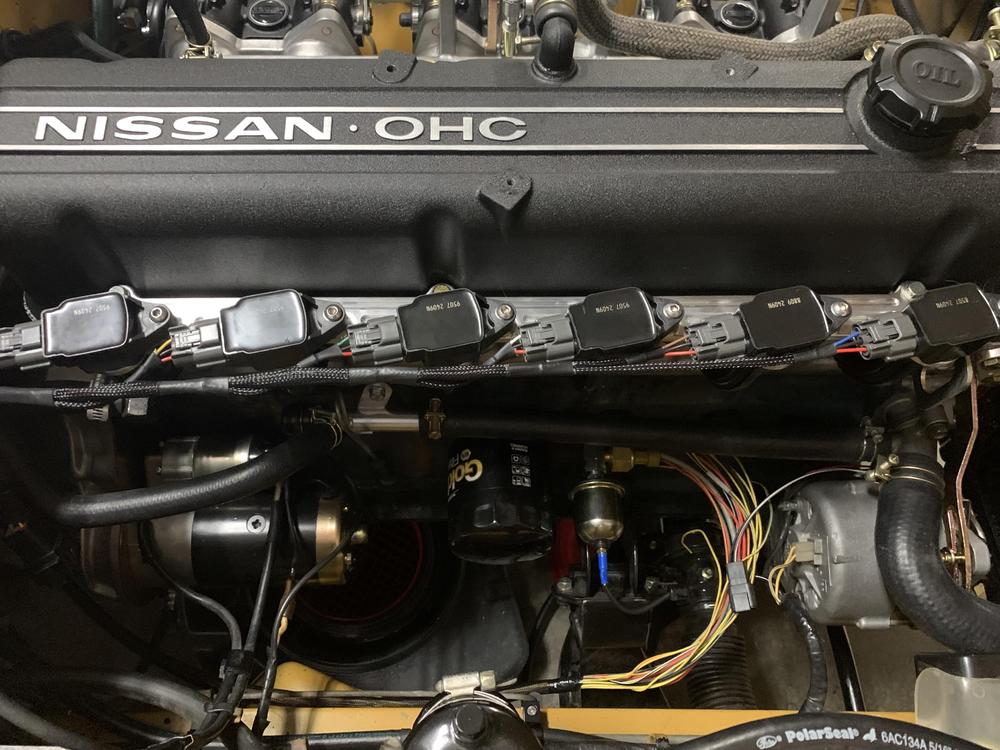Another Update and a request for some critique/feedback. I have been working on two fronts lately, the ever time-consuming GUI and my flow bench to test/calibrate the AFMs.
First, here are some screenshots of the GUI and I would like some feedback from users on what tools/features they typically like to see while tuning. Realize of course that the system ships as a 100% bone stock L-Jet replacement with ZERO tuning needed. However, the HellFire is highly configurable. You will be able run pretty much any combination of stock and aftermarket sensors. Stock AFM, with aftermarket analog TPS, Aftermarket MAF, stock cold start valve, or do away with it and have the ECU accomplish cold start enrichment, ect. Plus, even your "stock" AFM might have drifted or someone adjusted the spring and you may want to adjust for that in the ECU AFM table. Therefore, I assume that most will want to tweak a little even if they are running stock. At the very least, the GUI provides an awesome debug tool if you car isn't running right.
The first is just a quick pic showing three of the screens. The main sensor view (kinda hidden by the ECU pinout help screen) & the pulse width view in the bottom right. The ECU pinout screen is interactive. When you mouse over the pins, the description field updates to tell you what the pin does. I abstracted this system so any number of connectors/pinouts can be accommodated with external bitmaps and text files. I only have three connectors currently, the ECU, the AFM, & the injector. Users could of course add any they liked as well.
The sensor screen just shows the real time status of all the engine sensors which allows for nice troubleshooting. Also clicking the "CAL" button brings up the sensor calibration screen. The coolant sensor is shown below. It's updated realtime with crosshairs with data from the ECU. One question I had was for this screen. The table uses ADC counts (0-4096) vs output. But it dawns on me that ADC counts aren't as intuitive as just voltage at the ECU pin. So perhaps I should change this to make it more user friendly is someone is actually measuring voltages.
The VE table shown is for Speed Density calculations. The 3d portion can be spun around using the mouse of course. The four cells that are being interpolated update realtime as you run the RPM and load up/down. Right clicking lets you do math on the table, smooth, interpolate, set a group of cells, ect. This is where I would like feedback too from users who have tuned some VE tables. I have no idea what is handy or just fluff as far as features here. I did add a jog dial (black vertical jog bar just to the right of the table) It allows you to tweak the active cell a bit at a time as you hone in on the value you like without constantly re-typing numbers.
That's probably enough for this one post. I'll continue to pop in screens and ask for feedback if people are interested.
Len