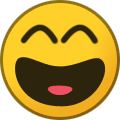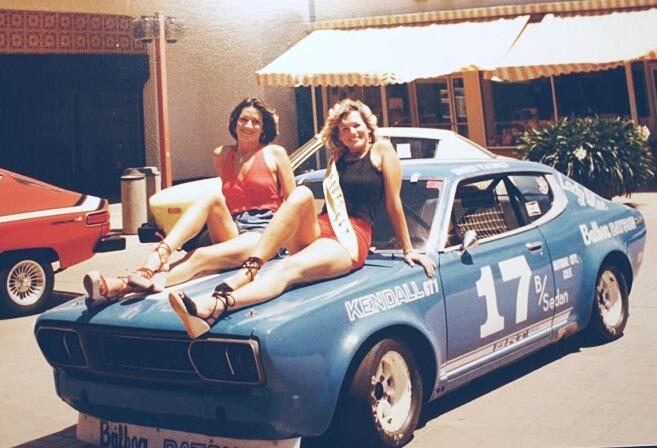Everything posted by conedodger
-
Duffy's 1/71 Series 1 240z build
I admired your willingness to complicate things X 6 when you went with the Jenvey ITB’s. I was confused when you went with the SK’s, though I love the nostalgia factor. Was worried you would reach a tuning dead end but I’ll admit, I’m amazed at how well that thing runs. get out and drive an let Haltech do the tuning from here!
-
Parts for Sale: Jeep Cam Angle Sensor
Was that you Steve? Nice!
-
Just Another Damned Z Car Project Thread
-
Parts for Sale: Jeep Cam Angle Sensor
View Advert Jeep Cam Angle Sensor Picture is of the one installed on my motor. The item for sale is new in box. Some adventurous soul discovered that the Jeep 4 liter CAS fits our L series distributor mount perfectly. With some modification, it will work in our motors. Knowing this, and needing cam angle sensing to do sequential ignition I decided to build one for my motor. Ok, I never build just one. I built three. $300 + shipping. Advertiser conedodger Date 04/14/2022 Price $300 Category Parts for Sale
-
Let's show vintage racing pictures. I'll start.
- Let's show vintage racing pictures. I'll start.
- Let's show vintage racing pictures. I'll start.
- Just Another Damned Z Car Project Thread
I just ordered the 13# flywheel @Yarb is using. Can anyone confirm that there is or was a problem with the ARP flywheel bolts? Did they correct it?- Just Another Damned Z Car Project Thread
Does anyone make a billet distributor hold down?- Just Another Damned Z Car Project Thread
Well after more than an hour on the phone with @Yarb today, I’m closer to a flywheel decision than I had been. Hopefully I didn’t get him in trouble with his wife as he only had 35 minutes to get to Publix and do some grocery shopping before they close. Thanks John!- Just Another Damned Z Car Project Thread
My Datsun buddy had come by to drop off the Jeep CAS he had modified for me at the body shop. (We did three of these so two are for sale)- Just Another Damned Z Car Project Thread
Some of today’s progress: got the fan clutch from Z car depot while talking to a Datsun 510 buddy in my driveway.- Just Another Damned Z Car Project Thread
Correct. 3.0 stroker. now here’s a dilemma. The flywheel below was pulled from a 2+2 in 1995 or so. It was a ‘77 2+2 at Autogator in Sacramento. But I only unwrapped it today. What do I have? Did someone put a coupe driveline in a 2+2, or is this a 2+2 flywheel?- Just Another Damned Z Car Project Thread
Now we’re getting somewhere! if I could only get @Yarb to remind me what flywheel clutch combo he advised me to use…- Just Another Damned Z Car Project Thread
Thanks Site!- Just Another Damned Z Car Project Thread
Obviously, anyone who’s ever done the GM alternator modification is in witness protection now and not allowed to speak publicly about it. 8I- Just Another Damned Z Car Project Thread
I have to choose an alternator. Obviously, you can see I have modified for the GM alternator. Which one would you choose?- Just Another Damned Z Car Project Thread
Anyone used one of the available Z or ZX fan clutches? Time to nail down my cooling…- Just Another Damned Z Car Project Thread
Now that I’ve nailed down a fastener source, I got some more done today. AEM coils with Protunerz mount.- Let's show vintage racing pictures. I'll start.
- Just Another Damned Z Car Project Thread
Today I did a bit of running about trying to find metric fasteners. I already knew the big dog had quit selling to the general public during the pandemic. I dropped by my favorite local Porsche place for lunch, they do a luau every Friday. Today was salmon ravioli. Great guys if you get by Reno it’s EBS Racing and the luau is Friday at 1pm. Anyway, my buddy Don turned me on to a couple places that sell metric fasteners. The first one said they no longer sell to the public, they recommended the second of Don’s referrals. This place is a ranch supply and I had forgotten that it’s legal to openly carry weapons in Nevada! LOL! Anyway, they pointed me to the fasteners and I gathered every 10X thread pitch I could and headed for home. Success! Now, to pick a GM alternator that will power all of this new EFI!- Let's show vintage racing pictures. I'll start.
- Just Another Damned Z Car Project Thread
I thought so too but someone said all block studs were 1.5 earlier in this thread so…- Just Another Damned Z Car Project Thread
No John! That’s why I’m asking here! LOL! What are you doing up so late!- Just Another Damned Z Car Project Thread
I’m about to bolt up the modified alternator (for GM) mount and I want to clean up threads. Pretty sure the stud coming off the block is M10 1.5? Am I right? The two bolt holes also appear to be M10 by ? - Let's show vintage racing pictures. I'll start.
Important Information
By using this site, you agree to our Privacy Policy and Guidelines. We have placed cookies on your device to help make this website better. You can adjust your cookie settings, otherwise we'll assume you're okay to continue.