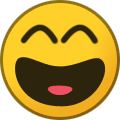-
Molded Seat Foam Insert Kit
Not sure what and red interior hardware springs you're referring to? I did get my seat foam from MSA and the leather seat upholstery from Interior Innovations. The seat foam is substantially cheaper at MSA vs from Interior Innovations.
-
Molded Seat Foam Insert Kit
I also used an electric knife on my seat foam and it worked just fine.
-
Molded Seat Foam Insert Kit
I swapped the seats in my 12/70 car for some seats I scored from a 77 280Z. I did the new foam from MSA and also did leather from Interior Innovation. The big reason was so I could have the extended tilt forward and back like I had in my 73 240Z. This makes access to the tools which are on the floor behind the seats in the early cars before they did the tool bins in the rear deck floor. When I was done I did find that I sat maybe an inch or so higher but I'm now used to it and I can see a little further down the hood. I'm only about 5'9" so I have no issue with my head clearance to the roof. Bottom line is I'm pleased with the swap and would do it again.
-
New member - Nismo fuel pump install no voltage at the pump. Also coil and ballast wireing help needed.
Up front in the area of the console look for blue tape around the wire harness. That's where you should find the female plug with 2 wires. Put a jumper across the plug and you should then have power back at the tank for the electric pump. It's a good idea to put an inertia switch in the jumper loop to shut off the pump in the event of a crash.
-
w3wilkes started following Hole help , New member - Nismo fuel pump install no voltage at the pump. Also coil and ballast wireing help needed. , Rear Drum Cover Removal? and 4 others
-
Rear Drum Cover Removal?
I really thought the access was through the backing plate that the brake pads are attached to. Seems like there's a rubber oblong plug that you pull for access to the cog wheel to back the pads off.
-
Molded Seat Foam Insert Kit
Dou you have any spacers in the mounting hardware that can be swapped to the bottom side of the seat mount?
-
1971 HLS30-14938 "Lily" build
Is it urethane or fiberglass? Mine is urethane, I caught a flying 2x4 on the left brake vent hole in the airdam @ freeway speed (at first I thought it was coming through the windshield). I now have a starburst in the paint but that's it. My paint is a single stage and we did it back in 1991 so the only details I remember is I called the Denver regional office to get the paint number for a red 1971 early 240Z. the red does have some orange in it, I think code 110.
-
Z's on BAT and other places collection
-
Help ID early air filter assembly
With that air filter the way it is I wonder where the float bowl vents went? The one that's there should be connected to the hose from the valve cover.
-
240 with e12-80 plug gap
Are you talking the old knee... 😁
-
Z's on BAT and other places collection
Says it sold for $38K.
-
Z's on BAT and other places collection
If I were looking for a Z this car fits the bill. Probably scary fun to drive. In the comments it sounds like the seller is upfront about some things that need to be fixed like the power steering.
-
Ignition-keyed wiring
I found a 12v switched wire here under the blue tape. Used it for my fan controller that I put on the firewall. I did do the headlight relays where I removed the voltage regulator when I did the internally regulated alternator.
-
Z's on BAT and other places collection
Wow, this is pretty cool and it's not April 1st. This should be a fun auction to watch. A note on the blue car that appears to be a pre 21000 car. The map light is hooded which is the same as my early car and also @Johnz1971 car that we discussed here. 1970 Wiring Diagram - Page 9 - Electrical - Classic Zcar Community
-
Hole help
If the hole is just next to the rear wheel well in front of where the "wall" goes up to the rear deck floor I think it's just a rubber plug. I believe the indent just below right of your finger is where a seat belt retractor would go.
Important Information
By using this site, you agree to our Privacy Policy and Guidelines. We have placed cookies on your device to help make this website better. You can adjust your cookie settings, otherwise we'll assume you're okay to continue.