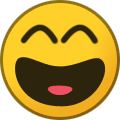Everything posted by SteveJ
-
2018 Grassroots Motorsports Mitty
Here is my Friday recap on the 2018 Mitty. Be sure to look for the links to the Google Photos album at the end of the post in order to enjoy all of the photos. https://fiddlingwithzcars.wordpress.com/2018/06/03/the-mitty-2018-friday/
-
ZCON 2018 Early Bird Registration
Early Bird Registration for ZCON 2018 ends at midnight on June 8. Register now before prices go up and to make sure you get in on the events you want to experience. The convention dates are October 16-20. Some of the things we are planning: ZCCA Judged Car Show Brewery Night at Sweetwater Brewery. Yes, you will be able to sample their products. Autocross at Atlanta Motorsports Park Go Karts at Atlanta Motorsports Park (Imagine a karting track with elevation changes of over 40 feet and speeds around 55 MPH.) Charity cruises through the North Georgia Mountains. Track Day at Road Atlanta (We're also planning an aerial photo of our cars in the shape of a Z to commemorate the photo the organizers took at the 1995 ZCON in Atlanta.) People's Choice Car Show Plus we have Yoshihiko Matsuo, Designer of the 240Z; Toshio Yamashita, Designer of the Z32; and Peter Brock and John Morton of BRE fame. Here's a link to find a room at the host hotel: http://zcon.org/conventions/2018/?page_id=134 Go to http://zcon.org/conventions/2018/?page_id=132 and click on the ZCON 2018 Registration button.
-
Looking for 918 Orange 240z
That's a good enough reason. I was hoping there wasn't a glaring defect in the car. For me, the wife already said no.
-
Looking for 918 Orange 240z
https://atlanta.craigslist.org/atl/cto/d/1973-datsun-240z/6598446035.html
-
2018 Grassroots Motorsports Mitty
At least it was dry for the entire weekend. All of the rain happened during the week.
-
Zbarn.com
No, Roger sold everything off many years ago.
-
LED dash lights
I went with LEDs a few years back. No problems for me. I also did all of the parking lights and turn signals. If you do all of the lights as LEDs, you'll need electronic flashers for the turn signals and hazard lights.
-
2018 Grassroots Motorsports Mitty
I'm finally catching up enough at work to start blog posts on the 2018 Mitty. Here is the first installment. https://fiddlingwithzcars.wordpress.com/2018/05/28/tuesday-and-wednesday-before-the-2018-mitty/
-
Introduction
Take a picture of the hazard light switch. Unique 73 interior items include a backlit heater control panel and a pull switch for the hazard lights.
-
[SOLD] Nissan 300 ZX Project or parts car $350.00 or make me an offer
Contact https://vintagezparts.com/. He has dismantled a lot of Z31s. He might be interested, and he is in NC.
-
240/280 Door window glass frame differences
I have the driver side 73 out. I'll try to remember to take a photo.
-
WTB Brake Booster & headlight switch for my 1970 240Z
For the turn signal switch, this may help. https://fiddlingwithzcars.wordpress.com/2012/12/04/turn-signal-repair/
- [SOLD] 240, 260, 280, 280ZX Many cars for sale
-
2018 Grassroots Motorsports Mitty
Thanks for posting the links.
-
Wiring
On Figure BE-2, it is identified as "Switch Element". Yellow/red tends to be power for gauges. The only yellow wires I could find were from the fuel gauge to the fuel sending unit and from the intermittent wiper relay to the wiper motor. Unfortunately while all of my answers are accurate, they don't do much to provide you with the information you're really looking for.
-
Wiring
Is it a three wire connector? Confirm wire colors. It looks like white/red, white and black. Wire colors and connectors are everything when you are asking these kinds of questions. Edit: In blowing up the picture, I see that I confused a shadow for a black wire.
-
centering ammeter
I could look at another spare gauge, but that won't be until next weekend at the earliest.
-
centering ammeter
It's probably the same part number as for the 260Z. When I had one of those apart, I did not notice a mechanical adjustment, but I wasn't looking closely at it. It's not too difficult to remove, open the case, and inspect if you want to, provided you don't have factory AC in the car.
-
2018 Grassroots Motorsports Mitty
I got plenty of photos of the two of you on the track. I felt bad for Andy when I saw the right side had been severely pancaked. I'll eventually get links up to the photos.
-
78 280 Re-Assembly
You'll need a pin removal (extractor) tool. However, I don't know which one you need for the round connectors. Edit: This one gives you options: https://www.amazon.com/Lisle-56500-Terminal-Tool/dp/B0009OR906 2d Edit: Just search for pin removal tool at Amazon under automotive. There are a lot of choices like this (https://www.amazon.com/ILamourCar【11PCS】Auto-Terminal-Electrical-Connector-Extractor/dp/B07B2P7D7L) and this (https://www.amazon.com/dp/B075KLM6R9/ref=sxbs_sxwds-stvpv2_1?pf_rd_m=ATVPDKIKX0DER&pf_rd_p=2708083022714283574)
-
Door Lock Knob Connecting Rod (Both Sides)
Quick reference: http://www.carpartsmanual.com/datsun/Z-1969-1978/body-260z-280z/2-seater/door-lock-regulator-handle If you are missing part of the lock, the door lock part numbers for your car are 80502-N4420 Right 80503-N4420 Left
-
Door Lock Knob Connecting Rod (Both Sides)
That is not a separate part. It is a component of the door lock. It's the same part number for the 77 and 78, but the 2+2 uses a different part.
-
No brake pedal when car running
Is there any chance the rubber brake lines at the wheels are ballooning?
-
No brake pedal when car running
So did you check the orientation of the brake calipers?
- Duffy's 1/71 Series 1 240z build